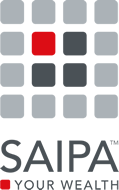Date: 2020-09-21
Time: 09:00
Duration: Three 2 Hour Sessions
CPD Points: 8
APSO Member price: R1850.00 Excluding VAT
Non-Member Price: R2850.00 Excluding VAT
To receive your Member Discount, please log in first before you Register for the Event.
Member Login
Non-Members may continue to the Registration Page using the link below.
Non Member Registration
Time: 09:00
Duration: Three 2 Hour Sessions
CPD Points: 8
The Recruitment Industry, like many similar sales environments, has evolved from focusing on products and features to focusing on value and relationships. This course empowers recruitment professionals to unlock real business value for their clients by understanding their clients’ needs and maximising their sales assets.
Course Outcomes:
- Understanding why the client needs analysis is the cornerstone of sales
- Learning how to get a deeper understanding of your client’s business
- Discern between qualifying a sale and quantifying a sale
- Understanding the Value-Driven sales process
- Learn to develop a clear value proposition
- Using the client needs analysis to show clients the business advantages of your value proposition
Maximising your sales assets to deliver value to gain repeat business from your clients.
This course is broken down into three sessions which will be held on the 17th, 18th and 19th August.
Please note:
Our Online Training is charged PER PERSON attending.
APSO Members will need to Sign In to receive their Member discount.
APSO Member price: R1850.00 Excluding VAT
Non-Member Price: R2850.00 Excluding VAT
To receive your Member Discount, please log in first before you Register for the Event.
Member Login
Non-Members may continue to the Registration Page using the link below.
Speaker Profile:
How event registration works:
In order to register candidates:- You must complete the form below for each person attending the event (including yourself, if you are attending) and click the "Add Delegate" button at the bottom to add an attendee to the event.
- A list of delegates will appear above this text as you add them.
- Repeat for additional delegates.
- Once you are done adding delegates, click the "Submit" button. This step is required to complete event booking.